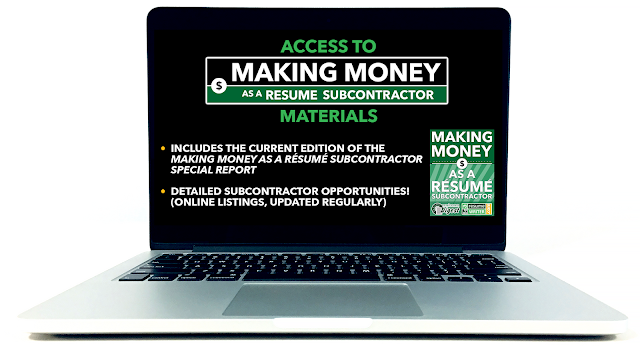Before, during, and after my subcontract writer phase, I also worked with my own clients. Many subcontract writers do the same. They write as a subcontractor to smooth out the peaks and valleys in their own client load and income as they build their business. Or they want to get exposure to writing for a variety of different types of clients while seeing how another writer or firm operates their business.
But with so many resume writers feeling burned out these days, there’s a third reason to subcontract: To focus on the writing instead of the marketing and business management. Sometimes, you just want to write resumes, not spend your time creating content to attract jobseekers and filling your days with talking with prospects.
- Who Are Subcontractors and What Draws Them In?
- Show Me The Money! (Compensation for Subcontractors)
- Client Interaction & The Information-Gathering Process
- Managing Your Business: Can You Market Yourself and Subcontract?
- Signing on to Subcontract
- Comparing Contractors: Big or Small?
- Once You’re In, How to Stay in the Contractor’s Good Graces
- Don’t Forget Legal Issues
- Other Subcontracting Opportunities
- Golden Nuggets: Benefits of Subcontracting
- Keys to Success as a Subcontractor: From a Contractor’s Perspective
- Words of Wisdom from Experienced Resume Writers
- Results of Survey of Subcontract Writers
- Red Flags When Selecting a Contracting Firm
- Making a Pitch to Subcontracting Firms (including a sample Resume/Cover Letter)
- Your Contract
- Seven Profiles of Subcontract Resume Writers
Each listing includes the following information:
- Specialization (what kind of clients does the contracting writer/firm target, and what services are provided)
- Client fee (what the client pays, not what the subcontractor gets paid)
- Writer qualifications (desired/required)
- How to apply
- What spells rejection for a candidate
- Special requirements
- Turnaround time for projects
- Pay to subcontractor
- Demand weekly (# of projects)
- Client management (client contact vs. ghostwriting; also, if the contracting writer uses a CRM)
- Phone consultation? Paid extra?
- Do writers upsell?
- Revisions? (how are revisions handled; included in pay or compensated separately?)
Join as a Bronze+ member for $27/month or as a Bronze Annual+ for $279 a year.
- New done-for-you content each month (Pass-Along Materials)
- A Special Report to help you with some aspect of your bsiness or work with clients
- A Profession-Specific Career Worksheet (licensed from Evelyn Salvador), based on member votes
- Two new Content Checklists each month to help you create client-attracting content
- 30 Ready-to-Use Social Media Graphics (conversation starters, inspirational quotes, and month- and holiday-related themes)
- Discounts on Resume Writer’s University courses (including the signature “Pricing Right” course)
Note: If you are a contracting writer looking to connect with subcontract writers, fill out this online form to be included in the Directory of Subcontract Opportunities.