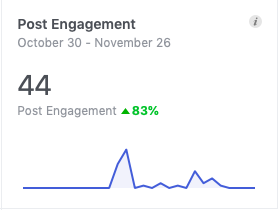Some resume writers are offering additional support for jobseekers using membership sites. These sites can offer specific assistance in one area, like LinkedIn profiles, or a wide range of support for the job search. Some charge a small monthly fee while others are a one-time fee for “lifetime” access to the materials.
Here is a roundup of several career membership sites for jobseekers:
The Classical Career Club
This club offers four membership levels and is hosted on the Patreon platform. Memberships start at $3 for a "virtual tip jar" level that offers members access to a “bi-weekly newsletter featuring original content as well as curated lists of the best jobseeking and career development articles on the web.” The level also includes “good karma” as a membership benefit.
The “Athenian” level, $20 per month, is for those who are "serious about your career development and know you need to play the long game.” It includes the benefits from the three previous membership levels, plus exclusive patron-only posts and a weekly newsletter, access to The Classicial Career Club community, and the “Classical Career Coaching’s Guide to Networking,” which is “20 pages of info on How to Use Your Network, Networking Cover Letters, Informational Interviewing, and much more.” This level also includes periodic additional long-form jobseeking resources, an ATS-friendly basic resume template, and regular access to VIP office hours and monthly “Ask Me Anything“ sessions.
The membership club owner, Steve Brady, has also upped the value of his memberships by offering members the opportunity to put the total amount of their membership fees towards the resume package of their choice once they reach their one-year anniversary of membership. Great idea!
***
Job Search Secret Weapon (Job Search Journey)
This membership site is a collaboration between three veteran resume writers: Virginia Franco, Sarah Johnston, and Adrienne Tom. The membership site “connects jobseekers with everything they need and in one place” and is geared towards early-to-mid career level professionals. Members pay one upfront fee to get access to the membership site resources targeted to a kit that fits their specific needs in the job search.
The membership site offers several different “kits” for the job search: a “Resume/Cover Letter kit,” “LinkedIn kit,” “Interview kit,” “Job Search Planning/Hidden Job Market Strategy kit,” and a “New Grad kit.” Each kit includes a variety of resources, including articles, worksheets, templates, and/or videos. Kits range from $69 to $129 each. Job search guides start at $9.99.
***
Holly Genser offers a three-tier membership site for job search. The first tier is resources only (ebooks, worksheets, and tracking forms) provided on a password-protected page (currently $50). The second tier adds a personal session with Holly (and is $150). The third tier offers more time with Holly and special features, including a resource to help clients create a strategy for Gentle Networking and a mock interview ($250).
Holly also offers a membership site for interviewing. Like the job search membership site, the first tier is written resources — with five guides, a tracking worksheet, and decision-making guide ($50). The second level includes the written resources and a 50-minute “jumpstart” session ($150). The third tier includes the resources, “jumpstart” session and a 90-minute mock interview ($375).
***
Leveraging LinkedIn For The Job Search
This fixed-term membership is an inexpensive ($15), yet effective way for jobseekers to start, cultivate, and maintain their LinkedIn profile. This eight-day membership delivers one lesson each day, via email, for eight days. It includes an action checklist to guide specific actions to take to build a LinkedIn profile that attracts interest from recruiters and hiring managers and helps you connect to your next job. The activities in each lesson can be done in just a few minutes.
Lessons include:
- Lesson 1: Step-By-Step Guide to Setting Up Your LinkedIn profile. This lesson walks you through the process of setting up your LinkedIn account, using screenshots to show you exactly how to do it. (13 pages)
- Lesson 2: Privacy Settings on LinkedIn. How to make sure the right people see what you want them to see. (5 pages)
- Lesson 3: Putting Together Your Profile. What to put in your profile so that it’s attractive to recruiters and hiring managers. (13 pages)
- Lesson 4: Making Connections on LinkedIn. How to connect with the people you already know on LinkedIn, and then leverage those relationships into connections with people you want to know. (10 pages)
- Lesson 5: How to Give — and Get — LinkedIn Recommendations. Understanding LinkedIn’s online endorsement system, and how to get your network to say nice things about you publicly. Includes an easy formula to write LinkedIn Recommendations. (22 pages)
- Lesson 6: Using LinkedIn to Find Jobs. Where to find job openings on LinkedIn — both advertised and unadvertised opportunities. Includes a Target Companies List. (20 pages)
- Lesson 7: Maintaining Your LinkedIn Account. Now that you’ve spent time building your profile, don’t lose it! Step-by-step instructions to back up your profile and secure your data. (9 pages)
- Lesson 8: LinkedIn: Next Steps. How to use LinkedIn on an ongoing basis and make the most of your LinkedIn profile. (2 pages)