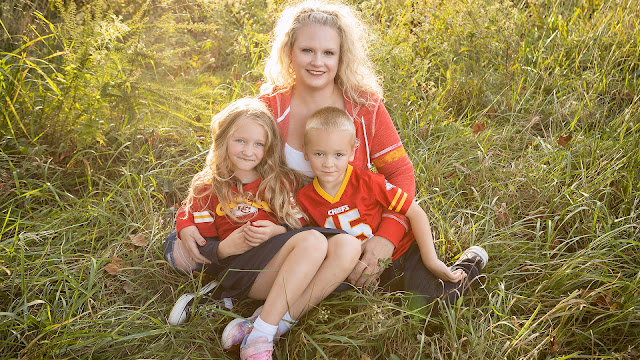I am a HUGE proponent of career industry professionals creating courses for jobseekers (and/or career industry colleagues)! Courses are a lead generator for 1:1 services, a path to creating passive income and recurring revenue, and a way for jobseekers to access your career knowledge and expertise. Teaching a course can help you become an expert authority for prospective clients — to help prospective clients to get to know/like/trust you.
One obstacle to getting started for some career colleagues is coming up with a name for their school.
WHAT IS A SCHOOL vs. WHAT IS A COURSE?
Just like with a brick-and-mortar school, your courses “live” inside your online school. That includes mini courses, free and paid courses, your standard courses, and any premium or signature courses you offer. All of them live inside your school.
So you want to create a school for your career courses, and you only want to put career-oriented courses in your school. (If you want to do courses on non-related topics, put them in their own school.)
One of the biggest mistakes I see when coming up with a school name is that the school owner doesn't think through what the bigger picture of what they want this online course environment to look like. This may seem obvious, but sometimes first-time course creators get tunnel vision about the first course, and they don't take time to dream about the bigger picture.
I want you to create more than one course — I want you to create a school that allows you to meet your goals. So think big! Brainstorm a list of courses you want to create.
Then you can come up with an appropriate school name.
Most school names:
- Relate to your business name somehow (or your brand)
- Relate to your own name
- Relate to a specific benefit to your audience or relate to the topic you’re going to be offering.
You can use the Career Professional School Name Idea Generator to brainstorm school names.
You can mix-and-match job synonyms, nouns, and verbs (image 1) with adjectives (image 2) and synonyms for the word “school” (image 3) to come up with a list of school name possibilities.
Note: If your dreams for your school are for it to be bigger than you — especially if you want to use other instructors — don’t name your school the “(Your Name) Career Academy” because then the instruction is limited to you. You want to establish your school branding up front so you don’t have to change it later, if you don’t have to.
Best Practices for Naming Your Career School
Here are some best practices for coming up with your school name:
- Make it memorable. How can you help your school stand out from others?
- Incorporate keywords. Are there certain words that people will search for on Google when looking for you, or when looking for courses like the ones you’re going to offer? If you can, use SEO tactics in your school name to help your school be found on Google when someone is looking for help in your area of expertise.
- Keep it short. Less than five words, ideally. And say the school name out loud. Make sure it sounds good when you say it, and when you see it.
Validate Your School Name
Finally, once you’ve come up with some viable school name possibilities — or that one special school name you want — here’s how to validate it.
The first thing is to Google it and make sure that same name is not already being used. If there is already a training program or another career professional’s service that has the same name, I suggest you choose something else or find a different way to express it.
Second, see if you can register the domain name for that school name so that it’s easy for you to register the domain name and point it to your school. (That’s whether or not you like to your school directly from your website). That way, it’s easy to send prospective students directly to your school.
Finally, the last way to validate your school name is to make sure the name is available in your course platform. For example, on Teachable (which I use), you want to make sure the school name is available as a subdomain.
In Teachable, log into your account and click on SITE on the dashboard and to go DOMAINS on the menu. Click on that and it will take you to your DOMAIN NAME. Put the name you were thinking of using and see if it’s available. You’ll type it as:
(YOURSCHOOLNAME).TEACHABLE.COM
(Without the parentheses, of course!)
If the name is already being used by another course creator, it will say “This URL is already in use. Please update.”
After you’ve claimed your subdomain, you can update your school name in Teachable. Click on “SETTINGS” in your dashboard. That will take you to a GLOBAL SETTINGS page, where you’ll want to make sure you’re on the WEBSITE settings page.
You’ll see SCHOOL NAME — it will have a default name. Click EDIT and type in the name of your school.
While you can change your school name, coming up with a school name early in the course creation process can also be helpful when it comes time to name your career course!
Good luck with naming your school!